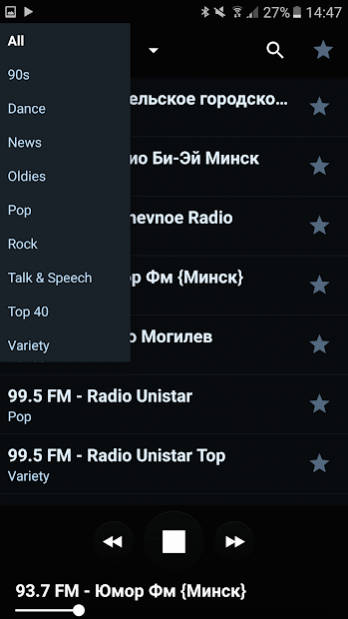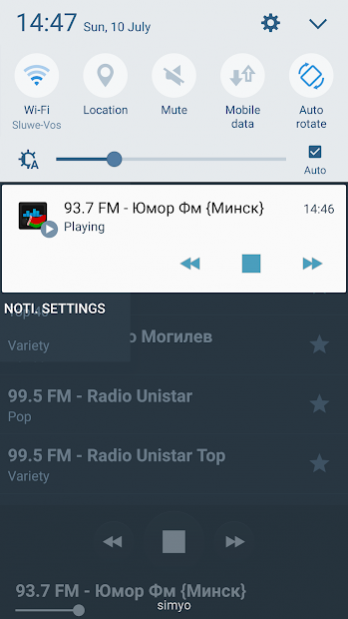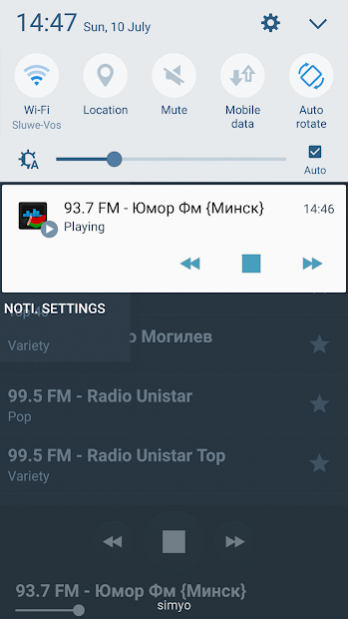Radio Belarus 2.4.1
Free Version
Publisher Description
This Belarus radio application provides you all popular Belarus radio stations. You can select your own favorites and create your personal favorites list. You can easily switch from station to station. You can even use another app at the same time, your radio will keep on playing.
Are you Belarus and do you want to listen to your radio? Are you a foreigner who uses the radio to learn the language? Or are you keen on Belarus music? Either way, this application is made for you!
101.3 FM - Гомельское городское радио
104.6 FM - Радио Би-Эй Минск
105.7 FM - Dushevnoe Radio
93.7 FM - Юмор Фм {Минск}
96.4 FM - радио Могилев
99.5 FM - Radio Unistar
99.5 FM - Radio Unistar Top
Alpha Radio Belarus
Alpha Radio Minsk
Aplus.by - aplusfm
Aplus.by - Beat
Aplus.by - Relax
Aplus.by - Russian
Еўрапейскае Радыё для Беларусі
Радио 123 {Беларусь}
Радио Тёплое {Teploe}
Радио ХЗ
Europa FM Belarus
Novoe Radio
Novoeradio.by - 90s
Novoeradio.by - Минск 98.4 MHZ
Novoeradio.by - Rock
Novoeradio.by - Russkoe
Pilot FM
Radio Brest - Brest
Radio Minsk - Minsk
Radio Mir
Radio Roks - Minsk
Radio Vitebsk
Unistar 99,5 FM
About Radio Belarus
Radio Belarus is a free app for Android published in the Audio File Players list of apps, part of Audio & Multimedia.
The company that develops Radio Belarus is Pro Languages. The latest version released by its developer is 2.4.1.
To install Radio Belarus on your Android device, just click the green Continue To App button above to start the installation process. The app is listed on our website since 2019-08-29 and was downloaded 28 times. We have already checked if the download link is safe, however for your own protection we recommend that you scan the downloaded app with your antivirus. Your antivirus may detect the Radio Belarus as malware as malware if the download link to com.phrasebook.radioby is broken.
How to install Radio Belarus on your Android device:
- Click on the Continue To App button on our website. This will redirect you to Google Play.
- Once the Radio Belarus is shown in the Google Play listing of your Android device, you can start its download and installation. Tap on the Install button located below the search bar and to the right of the app icon.
- A pop-up window with the permissions required by Radio Belarus will be shown. Click on Accept to continue the process.
- Radio Belarus will be downloaded onto your device, displaying a progress. Once the download completes, the installation will start and you'll get a notification after the installation is finished.